Note:
Capital One has changed many aspects of the Capital One Spark® Business Savings account. They have communicated to their customers that they are redeveloping the mobile app and some other features for the online bank account. We do not have an estimated completion date for these updates. Additionally, Capital One is not currently accepting new customers for this account. Here is a message from their site:
“We’re making some updates to our products and aren’t accepting new Spark® Business Savings or Spark® Business Checking accounts right now. Service on existing accounts will not be impacted. Please check back later.”
Shortly after starting my business, I formed an LLC. There are several reasons why I did this, but one of them was to make it easier to separate my business income and funds from my personal accounts.
I needed a business checking account, and many banks require customers to form their business with a legal entity other than a sole proprietorship order to open a business bank account.
Soon afterward, I opened a free business checking account at my local bank.
Unfortunately, my bank’s business savings account paid out at 0.01%, so I decided I needed to put my excess funds into an online business savings account where I could earn a larger return on my money—at least until the funds were needed for operational expenses or withdrawn as profits.
When I opened my business banking account over 10 years ago, the remote deposit wasn’t very common. So it was essential to have a local bank to deposit checks and have quick access to my funds. But I didn’t need a local bank for my business savings account.
This is why I opened an online business savings account with ING Direct. At the time, ING was one of the largest online banks in the US.
ING Direct’s US holdings were later acquired by Capital One and re-branded as Capital One 360 (personal accounts) and Capital One Spark® Business (business accounts).
Today, the Capital One Spark® Business Savings Account is one of the most widely available high yield business savings accounts.
You should definitely consider the Capital One Spark Business Savings Account if you want to earn interest on the money in your business savings account, as it pays more than the national average.
Capital One also offers a variety of other benefits. This article will cover some of the benefits of opening a Capital One Spark Business Savings Account.
Capital One Spark® Business Savings Account Review
The Capital One Spark Business Savings Account is similar to the Capital One 360 personal savings account in several ways. And there have been some improvements along the way.
To begin with, the original ING Direct account was savings only.
Today, the Capital One Spark Business account offers both checking and savings, making it a one-stop shop for online banking needs.
The ability to deposit checks remotely (via a smartphone app) or by mail, removes the hurdles I experienced when I opened my account about 10 years ago.
Capital One Spark Business Features
Let’s look at some of the key features for both the Capital One Spark Checking and Savings accounts.
Key features of the Capital One Spark Business Checking Account:
- No monthly transaction fees of limits
- No minimum balance required
- No monthly fees
- No fees for Capital One or Allpoint® ATMs (40,000 fee-free ATMs nationwide)
- Free debit card
- Free online bill pay
- Free electronic invoicing
- Manage money with the Spark Business mobile app (including remote check deposit)
Key features of the Capital One Spark Business Savings Account:
- No minimum balance required
- No monthly service fees
- Spark Business mobile app
- Earn interest – among the highest in the nation for business accounts (click to see current rates).
All accounts are FDIC insured for up to $250,000 per business.
How do I Make Deposits and Withdrawals?
Making deposits and withdrawals is easy. You can deposit money into your account remotely by endorsing a check and snapping an image of it with the Spark Business mobile app.
You can also mail in a check or deposit it at a deposit-taking Capital One ATM using your Spark Business Debit card and PIN. You can also transfer money to and from your account via a linked checking account.
Withdrawals are also easy. You can use your debit card to withdraw at over 40,000 ATMs nationwide.
There are over 2,000 Capital One® ATMs and over 38,000 fee-free ATMs in the Allpoint® network.
You can also use your debit card to purchase at stores and online. And of course, you can make online transfers.
Overall, it’s a fairly seamless approach to banking.
How to qualify for a Capital One Spark Business Savings Account:
To open a Capital One Spark Business Savings Account, you need to have a business entity in any of the following categories:
- Sole Proprietorships
- Partnerships
- Limited Liability Companies (LLCs)
- Corporations
- Not-for-profits and small organizations
How to Open a Capital One 360 Business Savings Account:
The Capital One Spark Business Savings Account is easy to open, but it requires more paperwork than a personal savings account.
The good news is that if you already have a Capital One 360 account, you can opt to use the same contact information and view your business account under the same login as your Capital One 360 Savings Account.
(Note: the accounts will be accessible under the same login, but you will not be able to transfer funds between the accounts; you can only link the Capital One Spark Business Savings Account to an external business account).
Still, it is very nice not to have another login and password to remember!
(Note: you can add up to 3 users, including yourself. Each person gets their own login and PIN, and will not have access to your personal account.)
What you need to open a Capital One Spark Business Savings Account:
- Your Business Employer Identification Number (EIN) or Social Security Number (SSN) for Sole Proprietors
- Your Personal Social Security Number
- Your existing business checking account and routing number
After opening your account, you will need to send in some additional information and legal paperwork regarding your business. You will have 60 days to provide the following information:
- Voided Check with the Exact Business Name Pre-printed
- Proof of Existence Documentation. Depending on your business formation, these items may include one of the following: Articles of Incorporation, Certificate of Existence or Status, Certificate of Formation, Charter, Trade Name Registration, non-profit paperwork, or other documentation. You can see a full list of options at the Capital One Spark Business Savings Account sign up page.
Other Items of Note
The Capital One Spark Business Savings Account only allows electronic transactions from one other bank account.
You must link your Capital One Spark Business Savings Account to another business checking account.
- There is a 10 business day hold before initial deposits can be transferred back to your linked business checking account. After this hold has expired, all future deposits are subject to a 5 business day hold.
- You may grant account access to an additional two people associated with your business either during the application process or after your account has been opened.
- Electronic transfers only – no deposits by check.
Capital One Features a Full Suite of Small Business Features
Capital One has everything you need to run your small business, including the aforementioned business savings and checking accounts.
They also offer some of the best in class business credit cards, including several versions of the Spark Business credit card.
The different cards in the Spark Business credit card line feature various rewards programs to meet just about any small business need, including travel, rewards, and cash back.
You will need to visit the Capital One Spark Business website to learn more about these cards and determine which is right for your business.
I’m a big fan of linking credit cards and banking accounts with the same brand. It makes managing your accounts easier, as it requires fewer logins and smartphone apps. It also makes it easier to deal with any customer service issues that may arise.
Choose the Best Business Banking Account for Your Needs
There are many factors to consider when choosing a business banking account. The primary factors I looked at when I opened my Capital One Spark account was the interest rate.
I had a local bank where I could handle all my deposits, but I wanted to earn a little extra on the cash I had. That made the Capital One Spark Business Savings Account the best option for my needs.
However, some businesses need better access to a physical bank branch in order to meet their needs. This is common for businesses that deal with a lot of cash transactions.
You may wish to consider a business bank account that has a strong local presence in your area.
This could be from one of the largest banks in the US, such as Chase Business Checking Account or a Wells Fargo business account.
On the other hand, you may be better served by opening an account with a local or regional bank, or with a local credit union. There really is no one-size-fits-all approach to business banking accounts.
Final Thoughts
The Capital One Spark Business checking and savings accounts have a lot going for them. The app makes it easy to use this account anywhere you are, removing barriers that would require a brick and mortar bank.
The savings account offers best in class interest rates, the checking account is easy to use, these accounts offer free bill pay, invoicing, and access to your funds from over 40,000 fee-free ATMs.
Overall, the Capital One Spark Business Savings Account should meet just about any small business banking needs.
This is especially true if you take advantage of Capital One’s other small business features, including their credit card line.
To open an account, or to learn more about the Capital One Spark Business checking and savings accounts, features, including current interest rates, visit the official Capital One Spark Business website.
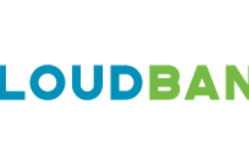


Comments:
About the comments on this site:
These responses are not provided or commissioned by the bank advertiser. Responses have not been reviewed, approved or otherwise endorsed by the bank advertiser. It is not the bank advertiser’s responsibility to ensure all posts and/or questions are answered.
conrado says
I echo the negative comments above. I recently added a capital 1 credit card to my account, I scheduled payment from my spark account, and 2 days after the payment was suppose to be made, I noticed that the transaction was rejected, and I was slapped with a late fee. I learned after over an hour with various agents that the reason that the Spark account denied the payment was because “transactions” aren’t allow on spark accounts. If that is the case then why allow it to happen on the website. upsetting.
Paul says
Good account for my LLC. But since 2/3 of my clients are in Canada and EU, I specifically checked with the Spark Business reps beforehand that they would cash outside US checks from outside US banks – always paid in US dollars. I was told “absolutely”. Except when I opened my account and started using it, In their effort to say ANYTHING to get you to set up your account, no outside US checks will be cashed. So I have another low interest business account with a local bank and just transfer money into my Spark account. This is not the first time this has happened to me with Spark. Their people are pretty untrained and pretty much say anything you want to hear. Freelancing it apparently is the acceptable way to go when you’re employed at Spark Business.
JD says
You can not deposit checks into spark biz accounts with the capital one mobile app. Spark biz accts are not even viewable in the cap one app. Been waiting a year for this enhancement request…
Chris says
This review is not up-to-date. As other recent reviewers have eluded to, Capital One has been decreasing service. They stopped supporting their Spark mobile app stating they were rolling it all into a single, unified app. Almost two years later, it is not complete and they don’t respond to inquiries (from anyone) on this. They also shut down online bill pay? Now there is no way to pay vendors and contractors electronically unless you want to pay a third-party (almost silly for $30 a month minimum for the handful of payments I make in my business each month). It used to be great. Now it is much more hassle than it is worth. I just haven’t switched because of the enormous amount of work it takes to switch banks. I’m hoping it the business side will make a comeback, but it isn’t looking that way.