Note:
Capital One has changed many aspects of the Capital One Spark® Business Savings account. They have communicated to their customers that they are redeveloping the mobile app and some other features for the online bank account. We do not have an estimated completion date for these updates. Additionally, Capital One is not currently accepting new customers for this account. Here is a message from their site:
“We’re making some updates to our products and aren’t accepting new Spark® Business Savings or Spark® Business Checking accounts right now. Service on existing accounts will not be impacted. Please check back later.”
Shortly after starting my business, I formed an LLC. There are several reasons why I did this, but one of them was to make it easier to separate my business income and funds from my personal accounts.
I needed a business checking account, and many banks require customers to form their business with a legal entity other than a sole proprietorship order to open a business bank account.
Soon afterward, I opened a free business checking account at my local bank.
Unfortunately, my bank’s business savings account paid out at 0.01%, so I decided I needed to put my excess funds into an online business savings account where I could earn a larger return on my money—at least until the funds were needed for operational expenses or withdrawn as profits.
When I opened my business banking account over 10 years ago, the remote deposit wasn’t very common. So it was essential to have a local bank to deposit checks and have quick access to my funds. But I didn’t need a local bank for my business savings account.
This is why I opened an online business savings account with ING Direct. At the time, ING was one of the largest online banks in the US.
ING Direct’s US holdings were later acquired by Capital One and re-branded as Capital One 360 (personal accounts) and Capital One Spark® Business (business accounts).
Today, the Capital One Spark® Business Savings Account is one of the most widely available high yield business savings accounts.
You should definitely consider the Capital One Spark Business Savings Account if you want to earn interest on the money in your business savings account, as it pays more than the national average.
Capital One also offers a variety of other benefits. This article will cover some of the benefits of opening a Capital One Spark Business Savings Account.
Capital One Spark® Business Savings Account Review
The Capital One Spark Business Savings Account is similar to the Capital One 360 personal savings account in several ways. And there have been some improvements along the way.
To begin with, the original ING Direct account was savings only.
Today, the Capital One Spark Business account offers both checking and savings, making it a one-stop shop for online banking needs.
The ability to deposit checks remotely (via a smartphone app) or by mail, removes the hurdles I experienced when I opened my account about 10 years ago.
Capital One Spark Business Features
Let’s look at some of the key features for both the Capital One Spark Checking and Savings accounts.
Key features of the Capital One Spark Business Checking Account:
- No monthly transaction fees of limits
- No minimum balance required
- No monthly fees
- No fees for Capital One or Allpoint® ATMs (40,000 fee-free ATMs nationwide)
- Free debit card
- Free online bill pay
- Free electronic invoicing
- Manage money with the Spark Business mobile app (including remote check deposit)
Key features of the Capital One Spark Business Savings Account:
- No minimum balance required
- No monthly service fees
- Spark Business mobile app
- Earn interest – among the highest in the nation for business accounts (click to see current rates).
All accounts are FDIC insured for up to $250,000 per business.
How do I Make Deposits and Withdrawals?
Making deposits and withdrawals is easy. You can deposit money into your account remotely by endorsing a check and snapping an image of it with the Spark Business mobile app.
You can also mail in a check or deposit it at a deposit-taking Capital One ATM using your Spark Business Debit card and PIN. You can also transfer money to and from your account via a linked checking account.
Withdrawals are also easy. You can use your debit card to withdraw at over 40,000 ATMs nationwide.
There are over 2,000 Capital One® ATMs and over 38,000 fee-free ATMs in the Allpoint® network.
You can also use your debit card to purchase at stores and online. And of course, you can make online transfers.
Overall, it’s a fairly seamless approach to banking.
How to qualify for a Capital One Spark Business Savings Account:
To open a Capital One Spark Business Savings Account, you need to have a business entity in any of the following categories:
- Sole Proprietorships
- Partnerships
- Limited Liability Companies (LLCs)
- Corporations
- Not-for-profits and small organizations
How to Open a Capital One 360 Business Savings Account:
The Capital One Spark Business Savings Account is easy to open, but it requires more paperwork than a personal savings account.
The good news is that if you already have a Capital One 360 account, you can opt to use the same contact information and view your business account under the same login as your Capital One 360 Savings Account.
(Note: the accounts will be accessible under the same login, but you will not be able to transfer funds between the accounts; you can only link the Capital One Spark Business Savings Account to an external business account).
Still, it is very nice not to have another login and password to remember!
(Note: you can add up to 3 users, including yourself. Each person gets their own login and PIN, and will not have access to your personal account.)
What you need to open a Capital One Spark Business Savings Account:
- Your Business Employer Identification Number (EIN) or Social Security Number (SSN) for Sole Proprietors
- Your Personal Social Security Number
- Your existing business checking account and routing number
After opening your account, you will need to send in some additional information and legal paperwork regarding your business. You will have 60 days to provide the following information:
- Voided Check with the Exact Business Name Pre-printed
- Proof of Existence Documentation. Depending on your business formation, these items may include one of the following: Articles of Incorporation, Certificate of Existence or Status, Certificate of Formation, Charter, Trade Name Registration, non-profit paperwork, or other documentation. You can see a full list of options at the Capital One Spark Business Savings Account sign up page.
Other Items of Note
The Capital One Spark Business Savings Account only allows electronic transactions from one other bank account.
You must link your Capital One Spark Business Savings Account to another business checking account.
- There is a 10 business day hold before initial deposits can be transferred back to your linked business checking account. After this hold has expired, all future deposits are subject to a 5 business day hold.
- You may grant account access to an additional two people associated with your business either during the application process or after your account has been opened.
- Electronic transfers only – no deposits by check.
Capital One Features a Full Suite of Small Business Features
Capital One has everything you need to run your small business, including the aforementioned business savings and checking accounts.
They also offer some of the best in class business credit cards, including several versions of the Spark Business credit card.
The different cards in the Spark Business credit card line feature various rewards programs to meet just about any small business need, including travel, rewards, and cash back.
You will need to visit the Capital One Spark Business website to learn more about these cards and determine which is right for your business.
I’m a big fan of linking credit cards and banking accounts with the same brand. It makes managing your accounts easier, as it requires fewer logins and smartphone apps. It also makes it easier to deal with any customer service issues that may arise.
Choose the Best Business Banking Account for Your Needs
There are many factors to consider when choosing a business banking account. The primary factors I looked at when I opened my Capital One Spark account was the interest rate.
I had a local bank where I could handle all my deposits, but I wanted to earn a little extra on the cash I had. That made the Capital One Spark Business Savings Account the best option for my needs.
However, some businesses need better access to a physical bank branch in order to meet their needs. This is common for businesses that deal with a lot of cash transactions.
You may wish to consider a business bank account that has a strong local presence in your area.
This could be from one of the largest banks in the US, such as Chase Business Checking Account or a Wells Fargo business account.
On the other hand, you may be better served by opening an account with a local or regional bank, or with a local credit union. There really is no one-size-fits-all approach to business banking accounts.
Final Thoughts
The Capital One Spark Business checking and savings accounts have a lot going for them. The app makes it easy to use this account anywhere you are, removing barriers that would require a brick and mortar bank.
The savings account offers best in class interest rates, the checking account is easy to use, these accounts offer free bill pay, invoicing, and access to your funds from over 40,000 fee-free ATMs.
Overall, the Capital One Spark Business Savings Account should meet just about any small business banking needs.
This is especially true if you take advantage of Capital One’s other small business features, including their credit card line.
To open an account, or to learn more about the Capital One Spark Business checking and savings accounts, features, including current interest rates, visit the official Capital One Spark Business website.
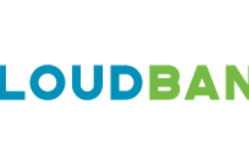


Comments:
About the comments on this site:
These responses are not provided or commissioned by the bank advertiser. Responses have not been reviewed, approved or otherwise endorsed by the bank advertiser. It is not the bank advertiser’s responsibility to ensure all posts and/or questions are answered.
conrado says
I echo the negative comments above. I recently added a capital 1 credit card to my account, I scheduled payment from my spark account, and 2 days after the payment was suppose to be made, I noticed that the transaction was rejected, and I was slapped with a late fee. I learned after over an hour with various agents that the reason that the Spark account denied the payment was because “transactions” aren’t allow on spark accounts. If that is the case then why allow it to happen on the website. upsetting.
Paul says
Good account for my LLC. But since 2/3 of my clients are in Canada and EU, I specifically checked with the Spark Business reps beforehand that they would cash outside US checks from outside US banks – always paid in US dollars. I was told “absolutely”. Except when I opened my account and started using it, In their effort to say ANYTHING to get you to set up your account, no outside US checks will be cashed. So I have another low interest business account with a local bank and just transfer money into my Spark account. This is not the first time this has happened to me with Spark. Their people are pretty untrained and pretty much say anything you want to hear. Freelancing it apparently is the acceptable way to go when you’re employed at Spark Business.
JD says
You can not deposit checks into spark biz accounts with the capital one mobile app. Spark biz accts are not even viewable in the cap one app. Been waiting a year for this enhancement request…
Chris says
This review is not up-to-date. As other recent reviewers have eluded to, Capital One has been decreasing service. They stopped supporting their Spark mobile app stating they were rolling it all into a single, unified app. Almost two years later, it is not complete and they don’t respond to inquiries (from anyone) on this. They also shut down online bill pay? Now there is no way to pay vendors and contractors electronically unless you want to pay a third-party (almost silly for $30 a month minimum for the handful of payments I make in my business each month). It used to be great. Now it is much more hassle than it is worth. I just haven’t switched because of the enormous amount of work it takes to switch banks. I’m hoping it the business side will make a comeback, but it isn’t looking that way.
Danielle says
I have only been in business for 18 months, and decided to bank with Spark Business because it seemed like a good option for small businesses. I could not have been MORE WRONG! It’s awful! The customer service is terrible. Vital pieces of what a bank should offer a business customer are being pull right from under customers with no warning. They got rid of their app and removed the chat functions from their website. It feels like they are planning to get rid of business checking and are actively working to shove out the last of the business customers with terrible, horrible, awful, completely negligent service. I’ve 0’d out my account, and now I’m trying to close it, but I can’t even get anyone to pick up the phone so I can close the account.
Tracy says
Currently (3/14/19) the Capital One website says they are changing things and not accepting new accounts. Any idea if they will be accepting new accounts in the future?
Ryan Guina says
Hello Tracy, The Capital One rep I spoke with mentioned they are streamlining and improving the service for current and future customers. But they didn’t give me an estimated timeline. I recommend other banks until they come back online. Best wishes!
Chris says
Did you know that Spark stopping offering bill pay as of 2/27/19! What kind of bank does that, especially a business bank. You may want to update your story as now this bank sucks. We are cancelling our business account as soon as we have a viable replacement.
Christian says
For some bizarre reason, Capital One doesn’t publish the physical address of the bank, which is required for things like ACH or wire transfers. It is as follows:
30 7th Ave South
St. Cloud, MN 56301
As for their current lack of a mobile app, I believe they are moving that functionality over to the Consumer Capital One mobile app, so that it’s all under a single platform. They haven’t made any official statement about that, however – it’s just my educated guess.
Albert says
Spark business is terrible and I too will be leaving asap. Since I opened an account they eliminated the ability to invoice, the app,and now bill pay. It’s like they are trying to get rid of customers and I think it’s working. Oh, but they have Cafe’s…..
Mike Valentino says
They just discontinued bill pay. They are literally the worst bank. Long hold times, customer service sucks and mobile deposits are annoying, because they don’t have an app. It’s 2019 and they don’t have an app. Pathetic.
Matt says
Spark Biz was wonderful when I first joined. However they abruptly discontinued their online mobile app more than a year ago (late 2017) and soon after closed down the service to new users. Existing users are forced to use a clunky, unreliable website to deposit checks. Each time users inquire about the app, we are promised “coming soon”. I will be “going soon” to a new financial institution.
Indira Wiegand says
I cannot say much good about the Spark 360. They have recently made changed that are inane! Like, they cannot add a second signer on the account, because they are migrating to a new system and cannot give us a time frame as to when it will be done! I am a part owner of this company and cannot be added as a signer! The second huge issue is, due to new coding they have implemented, my transactions that come through Quickbooks are lacking check numbers! I write multiple checks in a day for the same amount. HOW am I supposed to know which check is for whom if they come through with a CHECK NUMBER??? I am at a loss at this point. I don’t want to move AGAIN, but this is just ridiculous.
LadyBoss says
Thank you so much for posting this blog post. I recently started using Spark Business because I travel a lot. I was a little skeptical about just doing banking online, but I love that there are no fees (at least not that I have seen).
Since, you gave so much info about the savings account I will explore this option as well.
sj
James Coyle says
Spark Business Banking has completely discontinued their mobile app (at least for iOS). They require people to use the flaky mobile website instead. So I’m not sure how you can speak so positively about them when they don’t even meet the minimum bar for even offering an app. I’ve tried to stay with them, but after multiple failed remote check deposits on their website, I’m done and am in the process of switching to a bank that actually has a mobile app. Imagine that in 2018! What a forward-thinking bank that must be!
Jeff says
FYI, Capital One discontinued invoicing with short notice and no viable alternative to accept large customer payments with zero fees:
Dear customer,
Starting March 1, 2018, we will no longer be offering invoicing services for your Spark Business® account(s). Pending invoices can be fulfilled until March 31, 2018.
Our priority is helping you keep your business running smoothly and we’re sorry for any inconvenience this change may cause you. If you have any questions, we’re here to help. Please give us a call: 1-844-88-SPARK (1-844-887-7275) 8 a.m.-10 p.m. ET, Monday-Saturday.
Thank you.
Christina says
I’ve been with Capital One 360 for over 10 years, since it was originally ING. When I started a new business, and needed to open a business checking account two years ago it seemed a good choice. I had few troubles with the fact that the only option I had for banking was online, except when I had a very large check to deposit and was forced to MAIL it. The check was $74K, so I was very nervous shipping it to the address they’d given me, which is out of state. I’d had a few other minor issues with getting monies transferred, as they refused to link my personal Capital One checking with my Business Checking, so in order to pay myself, I had to go through a THIRD bank.
The app was great, it was very user friendly, I could even use “print” ID to immediately access the account! Then without notice in November the app would no longer recognize my thumbprint to open so I had to log in manually. Not a huge deal, but a little less convenient. In December their app was disabled. Initially you could still click on it and it would redirect you to the correct page on the website, which was a minor inconvenience, but I kept thinking they’d eventually have the app up and running again. As of today, February 13th 2018, the app still isn’t working, and on top of that you need to log in from a website that I’m still unable to tell if it’s Capital One or Spark. To be blunt, it’s become a pain in the @ss to access my account.
I just closed both my business savings and business checking account because I’m frustrated by the lack of communication, the inconvenience, and the stress of having to go through multiple steps to access my account. The interest is a nice bonus, but convenience is worth losing the interest, I switched to Chase because I know if an emergency happens I can contact the gentleman who opened my account and it will be handled quickly, and they have enough locations that doing in-person banking is possible (should it ever be necessary)…
Brittany says
Hi Ryan,
Thank you for this review of the Business Savings Account. I’m wondering though, can you link an external personal checking account to your Spark Business Checking Account?
Ryan Guina says
Brittany, you can only link your Capital One Spark Business account to another business account. What I did was link it to a separate business checking account from which I ran most of my business transactions. Then I would write myself a check from my business checking account any time I needed to take a distribution from the business. This gave me access to the excellent interest rates on the savings account through Capital One, but also allowed me to make transfers in and out of the business as necessary. It’s not a perfect setup, but it’s also difficult to find a business savings account that offers interest rates as high as the Spark Business account.
Ron says
Please clarify these statements:
“you can only link the Capital One Spark Business Savings Account to an external business account”
“The Capital One Spark Business Savings Account only allows electronic transactions from one other bank account. You must link your Capital One Spark Business Savings Account to another business checking account.”
I only plan to have 1 business account (besides a PayPal business account). What is and why would I have an external banking account?
I’m opening an LLC and also planning to open a new personal account. I’m considering going with Capital One for both – Capital One 360 checking and Spark business checking. Please clarify if I’m able (and how) to move funds from the Spark to 360 account.
Within the Zelle system of partner banks, is money easy and fast to send and receive to/from others via both the personal and business account? For those who are not, I’m familiar with the domestic and international fees for wiring money with the 360 account. Do you have info. on this for the Spark account?
Ryan Guina says
Ron, I believe this applies to the business savings account, not the business checking account.
Here is a quote from the Capital One Spark Business customer support FAQ page: “The business checking account that you use to make your initial deposit becomes your linked business checking account, known as a link. Business Accounts Customers can only have one link on file.”
Many savings accounts have specific rules, including a limit of six withdrawals that can be made in any given month (this applies to both personal and business savings accounts). The saving account is designed to hold your extra cash, and not designed for a lot of money being pulled from it each month. That is the purpose of the checking account.
You should be able to link your checking account to PayPal and other accounts as you see fit. Just check with the terms and conditions when you open your account. As for transferring money from a business account to personal account: I do so by writing a check from my business to my personal checking account. You could also use PayPal as an interface – transferring money from your business checking to PayPal, then to your other bank. But that would ad a few days to the transfer process. I just write a check and either deposit it at my local branch, or use mobile deposit with my phone.
Emilia says
Spark Business account has limited functionality outside of the US which is very inconvenient. I was unable to pay my contractors while I was traveling which was a very unpleasant surprise. I may think of changing to a different account. Not being able to have access to my money while away makes the spark capital one account useless!
Ron says
Please clarify. You’re unable to access/use your account online or use the mobile app when out of the USA?
Do you know if the debit card provided with the Sparks business account has no foreign transaction fees?
jfgrissom says
Hi Ryan,
Thanks for posting the information on opening another account with a different EIN or social…
That is pretty interesting… It would have never occured to me to do something like that…
I wonder when 1.5% became high yeild? If you’re a load shark (or credit card company) 11% is the menchmark for low right? LOL
I guess it depends on what side of the fence your sitting on…
Either way thanks for the post!
Sincerely,
Jay
Ryan says
It’s only high yield because the other options are basically no yield! 🙂
jfgrissom says
LOL…
Agreed!
Zero does set the bar pretty low…
Andy says
Totally agree with you on ING – simple and easy to use. Just recently opened up one myself. Plus they have a decent yield. I also liked that I was able to link my personal and business savings account through one Cust ID. However getting more than 1% in today’s market is hard.
Ryan says
You may still be able to open another account under an EIN or under your SSN as a Sole Proprietor. I prefer to have my accounts separate for tracking purposes.
SimplyForties says
Unfortunately for me, I opened my ING business account before they actually had separate business accounts. I tried to shift my account over and make it a “business account” and they would have none of it. Oh well. I haven’t decided it I care enough to call them and discuss it.
Ryan says
Thanks, Craig. I’m happy with my ING Business Savings Account so far. Just keep in mind there are some limitations regarding liquidity, if that is a concern of yours. (for example, you can only link it to one external checking account, and it takes 2-3 days to complete a transfer). However, that APY makes it worth it to me for my business.
Craig says
Good review, I know you always recommend the ING for personal use, nice to see you find them useful for business as well. I’ll keep that in mind if I ever need to open a business acount.